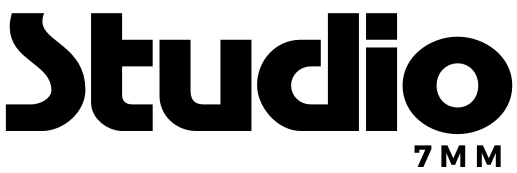In the ever-evolving landscape of web development, creating dynamic and engaging user experiences is paramount. This is where the magic of JavaScript animations comes into play. By learning how to integrate JavaScript animations into your web projects, you’re not just adding visual flair; you’re elevating the user’s journey, making it more interactive and memorable. Let’s dive into the world of JavaScript animations and uncover how they can transform your web projects from static pages into vibrant, living entities.
Understanding the Basics
Before we jump into the integration process, it’s crucial to grasp what JavaScript animations are. At their core, these animations are sequences of visual changes, making elements move, change colors, grow, shrink, or even morph into something entirely different. JavaScript, with its powerful libraries and frameworks, allows developers to create these animations with more control and flexibility than CSS animations alone.
Choosing the Right Tools
The first step in integrating JavaScript animations into your web projects is selecting the appropriate tools. Libraries like GSAP (GreenSock Animation Platform), Three.js for 3D animations, and Anime.js offer a wealth of functions to create complex animations with minimal code. These tools can help you animate almost anything in your web project, from simple text and image transitions to intricate interactive animations that respond to user inputs.
Planning Your Animation Strategy
Before coding begins, it’s vital to plan your animation strategy. Consider the following:
- Purpose: Define what you want your animations to achieve. Is it to draw attention to a call-to-action, guide users through a story, or enhance the aesthetic appeal of your site?
- Performance: Ensure your animations enhance rather than detract from the user experience. Heavy animations can slow down your site, negatively impacting performance.
- Placement: Decide where and when your animations will play. Strategic placement can significantly enhance user engagement and retention.
Integration Techniques
To effectively integrate JavaScript animations web projects, follow these steps:
- Start Small: Begin with simple animations. Even subtle effects, like hover animations on buttons or links, can significantly enhance the user experience.
- Use Libraries Efficiently: Take advantage of the plethora of pre-built animations available in JavaScript libraries. This can save time and ensure smooth, cross-browser compatible animations.
- Animate Responsively: Make sure your animations look great on all devices. Test animations on different screen sizes to ensure they contribute positively to the user experience across all platforms.
- Consider Accessibility: Not all users will appreciate or even be able to interact with your animations due to accessibility concerns. Provide options to pause or skip animations for users who need a more static experience.
Examples and Ideas
Incorporating JavaScript animations can range from subtle to complex. Here are a few ideas to get you started:
- Navigation Enhancements: Animate navigation menus to slide in or unfold, providing a smooth transition between states.
- Scroll-triggered Animations: Use libraries like ScrollMagic to animate elements based on the scroll position, adding an element of interactivity as users move through your site.
- Interactive Data Visualizations: With libraries like D3.js, you can create dynamic, animated graphs and charts that respond to user interactions.
Best Practices
While integrating JavaScript animations, keep these best practices in mind:
- Performance is Key: Use animations sparingly and optimize them for performance to avoid sluggish user experiences.
- Keep It Accessible: Always provide alternatives or the ability to disable animations for users who prefer or need a static experience.
- Stay Consistent: Ensure your animations are consistent with your brand and the overall design of your site. Consistency leads to a cohesive user experience.
Wrapping Up
Integrating JavaScript animations into your web projects can dramatically enhance the user experience, making your site not just a destination, but a journey. Remember, the goal is to engage users, not overwhelm them. With the right tools, a thoughtful strategy, and adherence to best practices, your animations will breathe life into your projects, captivating users from the first click.
As we continue to push the boundaries of what’s possible on the web, JavaScript animations stand out as a powerful tool in the web developer’s arsenal. By embracing these techniques, you’re not just coding; you’re crafting experiences that resonate, engage, and delight your audience.